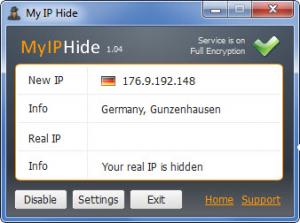My IP Hide
1.25 Build 171105
Size: 5.03 MB
Downloads: 5111
Platform: Windows (All Versions)
By using enhanced proxy technology, My IP Hide allows you to surf the web safely and anonymously. You can surf the web safely because the application uses encrypted connections to prevent any type of snooping. And you can surf anonymously because the application, as its name says, hides your real IP. The most obvious advantage of the program is the fact that you can access sites that are blocked in your country and you can bypass the firewall and/or content filtering system set in place at work.
My IP Hide works with Microsoft Windows operating system, anything from XP onward, and with Apple Mac OS X, anything from 10.5 onward. The Windows installation file is little over 4MB in size. Download and run this file to be presented with a setup wizard that will guide you through the installation process. In very little time you will have My IP Hide up and running on your Windows-powered machine.
The interface of the application displays your new IP and your real IP. In the bottom left hand corner there’s a button to disable the functionality the application has to offer, a button to access the Settings menu, and a button to exit the application.
To start using My IP Hide, you must first activate a 3-day trial account. To do so you must first provide your email address. An email will be sent to your inbox after that; click the link in the email to activate the account, use the email and password to activate My IP Hide. You will be provided with 7 new IPs that you can use to anonymously surf the web. There’s not much else you have to do after that – when you open the application, it automatically connects to the fastest proxy server; then it minimizes to the system tray and does its thing in the background.
Access blocked sites, surf the web safely, and keep your IP hidden with the easy to use My IP Hide application.
Pros
My IP Hide is available for Windows and Mac OS X. Installing the application and activating a trial account takes little time. Surf the web safely and anonymously with this application’s help.
Cons
3-day trial account.
My IP Hide
1.25 Build 171105
Download
My IP Hide Awards

My IP Hide Editor’s Review Rating
My IP Hide has been reviewed by George Norman on 14 Dec 2012. Based on the user interface, features and complexity, Findmysoft has rated My IP Hide 4 out of 5 stars, naming it Excellent